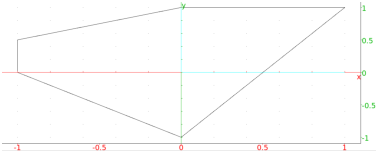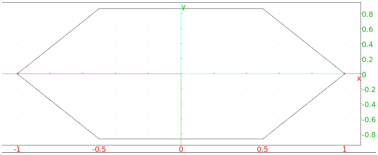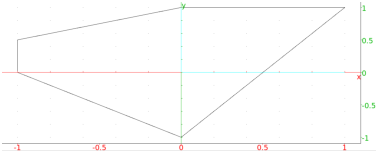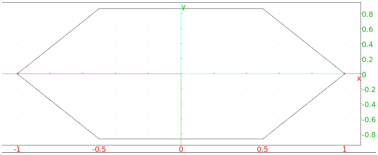13.10.3 General polygons in the plane: polygon
See Section 14.9.3 for general polygons in space.
The polygon command draws general polygons.
-
polygon takes an unspecified number of arguments:
points, a sequence or list of points.
- polygon(points) returns and draws
the polygon with vertices given by the points.
Examples.
-
Input:
polygon(-1,-1+i/2,i,1+i,-i)
Output:
- Input:
polygon(makelist(x->exp(i*pi*x/3),0,5,1))
Output: