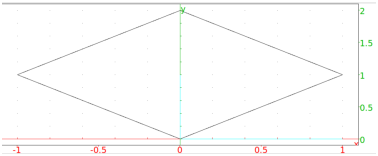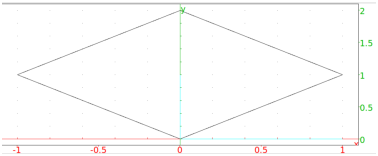21.5.1 Bartlett-Hann window
The bartlett_hann_window
command applies the Bartlett-Hahn window to a sequence or its segment.
-
bartlett_hann_window takes one mandatory argument
and two optional arguments:
-
v, a real vector with length n.
- Optionally, m, N, a sequence of two integers (by default, m=0 and N=n).
- bartlett_hann_window
returns the elementwise product of [vm,vm+1,…,vm+N−1]
and the vector w of length N defined by
| wk=a0−a1 | ⎪
⎪
⎪
⎪ | | − | | ⎪
⎪
⎪
⎪ | −a2 cos | ⎛
⎜
⎜
⎝ | | ⎞
⎟
⎟
⎠ |
for k=0,1,…,N−1 , where a0=0.62 , a1=0.48 and
a2=0.38 .
Example
| listplot(bartlett_hann_window([1$1000])) |